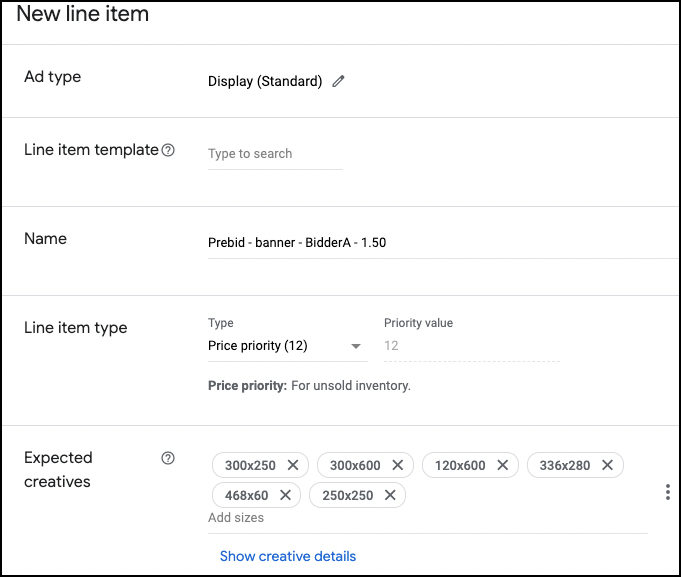

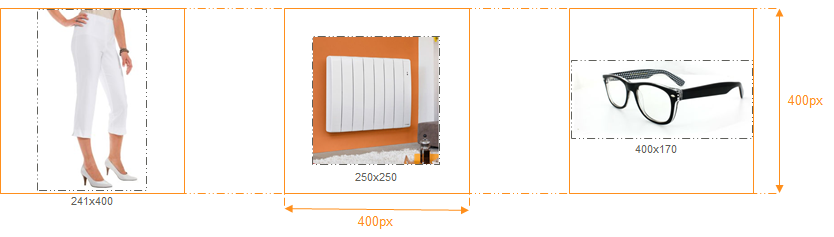


Introduction
Welcome! This document will explain integrating with Commerce Grid's Prebid solution.
If you are starting a Prebid implementation from scratch, please refer to Prebid's How-to documentation here.
Requirements
You will receive from Criteo
A list of identifiers for each ad placement and/or format you have available on the page
You will need to
Download prebid.js from Prebid.org or manually build from Github, including the Criteo adapter and the required modules.
Map the placements available on each page with the Criteo networkId
Criteo complies with the IAB Consent Framework. Please refer to their documentation for more information and examples of certified CMPs.
Allow the Criteo bid adapter to have access to the storage (CF next section)
Prebid 7
Prebid 7, set released in June 2022, contains a certain number of breaking changes: https://github.com/prebid/Prebid.js/issues/7796
One of these breaking changes corresponds to the ability for bid adapters to have access to the website's storage (first-party cookie and/or localStorage): https://github.com/prebid/Prebid.js/pull/8279
Criteo bid adapter relies on the access to the storage for several key features, including for identification purposes. Keeping this access allows you to maintain the monetisation of your inventory via CDB.
Chrome Privacy Sandox
Criteo is committed to testing the different Privacy Sandbox APIs during the Market Testing organised by UK's CMA in H1 2024.
In terms of setup for publishers, the 2 most important ones are Protected Audience and Topics API.
Chrome Privacy Sandox - Topics API
Criteo will automatically collect the Topics corresponding to the user via the HTTP headers (more info).
Hence, no action is required by publishers in order for Criteo to collect their own Topics.
Chrome Privacy Sandox - Recommended: Protected Audience API for Prebid 8.42+
There are up to 5 steps in the setup
1. Download or build Prebid with support for the FledgeForGpt module
2. PAAPI module configuration
3. Invoke setPAAPIConfigForGPT(); at end of an auction.
4. AdUnits configuration (optional)
5. Bidder configuration (optional)
Download or build Prebid with FledgeForGpt module
Criteo's Prebid bid adapter supports PAAPI as of prebid v8.42.0. An upgrade to prebid v8.42.0 or later is required (link).
Prebid's "paapi" and "fledgeForGpt" modules must also be included in the build (link).
The "fledgeForGpt" module is a submodule of the "paapi" module which requires the "paapi" module to function. Including the "fledgeForGpt" module in the build will automatically include the "paapi" module.
This can be done via the downloader on the prebid download page or by using the --modules flag when building prebid.
For more information on how to build prebid, please refer to the prebid github page.
Paapi module configuration
It supports the following parameters:
Parameter | Type | Description | Default | Notes |
|---|---|---|---|---|
| boolean | Whether the module is enabled | | set to |
| array | List of bidders to enable Fledge for | | set to |
| number | The default auction environment to use for adunits | | set to |
| boolean | Whether to enable autoconfig for GPT | | set to |
PAAPI support is disabled by default. To enable it, set the enabled value to true for this module.
As of March 27th 2024, gpt.autoconfig needs to be set to false in order to avoid gpt missing out PAAPI bids due to a racing condition in the "fledgeForGpt" module.
You can set an optional default value for the defaultForSlots parameter, which will be used as an auction environment for all adunits that do not have the ortb2Imp.ext.ae flag set. Criteo recommends enabling FLEDGE for all adunits by setting defaultForSlots to 1.
Invoke setPAAPIConfigForGPT at the end of an auction
By default, Prebid.js attempts to configure GPT slots for PAAPI at the end of each auction. This requires GPT to be loaded before the first Prebid auction is started; to avoid this racing condition, you need to invoke setPAAPIConfigForGPT() at the end of an auction. This can typically be done in the bidsBackHandler function.
AdUnits configuration (optional)
All adunits can be opted-in to FLEDGE in the module config via the defaultForSlots parameter. If needed, adunits can be configured individually by setting ortb2Imp.ext.ae for that adunit. This attribute will take precedence over defaultForSlots setting. To enable FLEDGE on ad-unit level, ortb2Imp.ext.aemust be set to1` as shown in the example on the right (more info).
Bidder Configuration (optional)
Name | Type | Description | Notes |
|---|---|---|---|
fledgeEnabled | boolean | Enable/disable a bidder to participate in FLEDGE | Defaults to false |
defaultForSlots | number | Default value for imp.ext.ae in requests for specified bidders | Should be 1 |
In addition to enabling FLEDGE at the module level, individual bidders can also be enabled/disabled. To enable one or more bidders, use the setBidderConfig method of Prebid.js.
Deprecated: Protected Audience API for Prebid 8.36-
There are 4 steps in the setup:
Requirements in terms of build
FledgeForGpt module activation
FledgeEnable flag for Criteo bidder
AdUnits configuration
REQUIREMENTS IN TERMS OF BUILD
Criteo Prebid bid adapter supports Fledge as of version 8.22.0. An upgrade to 8.22.0 or higher is required (link).
Prebid's fledgeForGpt module must also be included in the build (link)
FLEDGEFORGPT MODULE ACTIVATION
FledgeForGPT must be enabled on the global config level.
FLEDGEENABLE FLAG FOR CRITEO BIDDER
Additionally fledge must be enabled on the bidder config level.
ADUNITS CONFIGURATION
To enable an ad unit for fledge, ortb2Imp.ext.ae must be set to 1 as shown in the example on the right (more info).
Registering the CGrid Criteo bidder
As part of our Commerce Grid rollout, we have introduced new fields for inventory mapping. The CGrid platform will use 'Inventory Groups' to manage your inventory, based in Bidder Params and firstPartyData prebid features.
Registering the CGrid Criteo bidder - Publisher ID setup
Each inventory group will be tied to a Publisher Id that will be provided by your Criteo Account Manager.
OPTION 1
Publisher ID can be passed through ortb2.site.publisher.id to bidder config.
OPTION 2
As of Prebid v8.47 publishers may instead pass this ID through pubid under Criteo bid params, along with networkId. Note that receiving the id under ortb2 object as above is still supported as well so publishers can choose either option.
Registering the CGrid Criteo bidder - Ad Unit ID Setup
The information below details how to pass CGrid ad unit ids instead of pub Ids. Integration below only needs to be used for cases where pub Id integration is not sufficient and ad unit mapping is required.
OPTION 1
Publisher should pass the ad unit Id from the Grid UI under the ad unit config under ortb2Imp.ext.bidder.uid
OPTION 2
As of Prebid v8.47 publishers may instead pass this ID through uid under Criteo bid params along with networkId. Note that receiving the id under ortb2 object as above is still supported as well so publishers can choose either option.
Registering the Criteo bidder - Include publishertag library
In order to maximize your revenue, we highly recommend implementing Criteo's publishertag library. You can do so by defining a version string for "fastBidVersion" in Criteo's config.
Value | Comment | Description |
|---|---|---|
'latest' | recommended | Prebid will always load the latest publishertag version |
'none' | NOT recommended | Prebid won't load publishertag |
| e.g. '109' | Prebid will load publishertag in the provided version. |
Chrome Privacy Sandbox
Criteo is committed to testing the different Privacy Sandbox APIs during the Market Testing organised by UK's CMA in H1 2024.
In terms of setup for publishers, the 2 most important ones are Protected Audience and Topics API.
Topics API
Criteo will automatically collect the Topics corresponding to the user via the HTTP headers (more info).
Hence, no action is required by publishers in order for Criteo to collect their own Topics.
Protected Audience API
There are 4 steps in the setup:
Requirements in terms of build
FledgeForGpt module activation
FledgeEnable flag for Criteo bidder
AdUnits configuration
REQUIREMENTS IN TERMS OF BUILD
Criteo Prebid bid adapter supports Fledge as of version 8.22.0. An upgrade to 8.22.0 or higher is required (link).
Prebid's fledgeForGpt module must also be included in the build (link)
FLEDGEFORGPT MODULE ACTIVATION
FledgeForGPT must be enabled on the global config level.
FLEDGEENABLE FLAG FOR CRITEO BIDDER
Additionally fledge must be enabled on the bidder config level.
ADUNITS CONFIGURATION
To enable an ad unit for fledge, ortb2Imp.ext.ae must be set to 1 as shown in the example on the right (more info).
User ID Collection
As documented in the Prebid documentation, Criteo collects all IDs generated by Prebid User ID modules, including SharedID and other third-party ID solutions.
If you are using SharedID, please consider implementing SharedId First Party endpoint to make the ID more persistent.
To enrich the bid request data with user IDs not available via these modules (first-party user IDs, third-party IDs or hashed emails for instance), please use pbjs.setBidderConfig() to pass an eids array as explained in the below sections.
The eids field should be an array of OpenRTB EIDS objects.

User ID Collection - Prebid 6.23+ versus older versions
The below examples on the right correspond to the supported way to pass the "eids" array on Prebid 6.23+, including Prebid 7, namely via "ortb2.user.ext.data.eids".
On Prebid 6.23+, our bid adapter also supports "ortb2.user.ext.eids" which corresponds to the OpenRTB standard.
User ID Collection - Hashed Emails
Use the function pbjs.setBidderConfig() providing the data below (examples on the right):
(optional) source: your domain or the domain of the solution operating on your behalf
id: the hashed email
atype:
3ext.stype: hashing algorithm used:
cleartextemail,hemsha256,hemmd5,hemsha256md5. Please refer to next section for details on hashing formats.
HASHING FORMATS
The hashing should be the users' email address:
Encoded in UTF-8
Trimmed of any white space (eg: "test@criteo.com " should become "test@criteo.com")
Converted to lower case
Hashed with MD5 or SHA256 or SHA256(MD5) & output as ASCII text
Example:
Type: String
Original Email: john.doe@gmail.com
SHA256: 375320dd9ae7ed408002f3768e16cb5f28c861062fd50dff9a3bff62e9dce4ef
MD5: e13743a7f1db7f4246badd6fd6ff54ff
SHA256 of MD5: 000e3171a5110c35c69d060112bd0ba55d9631c7c2ec93f1840e4570095b263a
Helpful links: https://www.miraclesalad.com/webtools/md5.php and https://www.miraclesalad.com/webtools/sha256.php
User ID Collection - First Party IDs
Use the function pbjs.setBidderConfig() providing the data below (examples on the right):
source: your domain
id: the user identifier
atype: Must be
1for cookie/device-based ID, must be3for person-based ID (e.g.: authenticated user ID, login ID, CRM/customer ID)ext.stype:
ppuidext.persistence:
jsorhttp
User ID Collection - Third Party IDs
Use the function pbjs.setBidderConfig() providing the data below (examples on the right):
source: the third-party solution domain
id: the user identifier
(recommended) atype:
1for cookie/device based ID,3for person-based ID (e.g.: authenticated user ID, login ID, CRM/customer ID)(optional) ext.persistence:
jsorhttp
User ID Collection - Custom data segments
Criteo Prebid adapter supports two main bid request object nodes for sellers' defined data:
user.data for audience taxonomy data
site.content.data for contextual taxonomy data in a web environment
PREBID COMPLIANCE
To pass the custom cohorts data using one of the oRTB2.5 objects mentioned above, please use the pbjs.setConfig() method as the example aside.
In order to comply with the method for passing real-time data by ortb2.user.data using pbjs.setConfig, please make sure your Prebid version is 6.10+.
PREBID RTD MODULES
The Criteo bid adapter is by default integrated with any real-time data (RTD) Prebid module that utilizes the ortb2 object to store and pass the audience and context information, for example, the JW Player and Permutive modules.
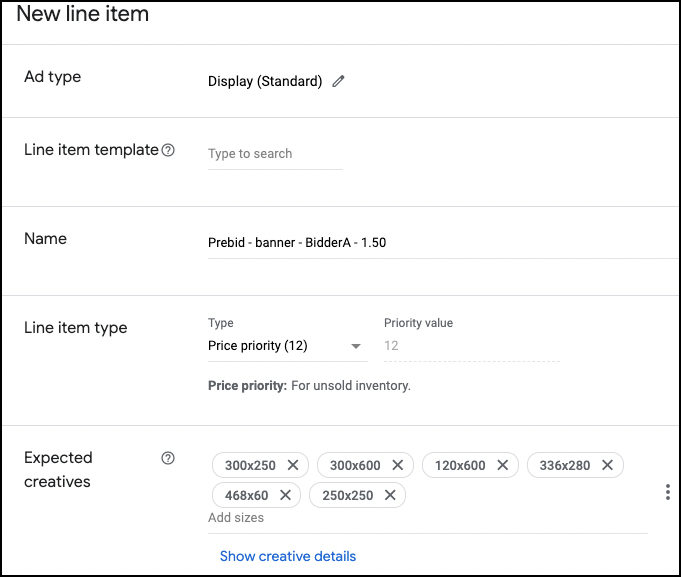
Google Ad Manager Setup
If this is the first time you are setting up a Prebid campaign in Google Ad Manager, please contact your Criteo Account Manager for help. Please check the official Prebid documentation here for a detailed step-by-step description.
You can integrate Prebid in two modes:
Google Ad Manager Setup - Standard / Mediation mode on
Not recommended
Prebid will provide keywords only for the winning bids:
Keyname | Example | Description |
|---|---|---|
| | The winner |
| | The ad Id used by the ad server creative to render the correct ad |
| | The bid price bucket used to target the respective line item. |
| | The ad format |
The keyword hb_pb is used to define the line item targeting criteria (image below), and hb_adid at the creatives (code to the left).
Google Ad Manager Setup - Send all bids / Mediation off
Recommended
This makes use of the function pbjs.enableSendAllBids() in order to provide keywords for all bidders. More details on http://prebid.org/dev-docs/examples/send-all-bids.html and http://prebid.org/adops/send-all-bids-adops.html
For Criteo especifically:
Keyname | Example | Description |
|---|---|---|
| | The ad Id used by the ad server creative to render the correct ad |
hb_format_criteo | hb_format_criteo=banner | This will ensure that the appropriate ad server line item is activated for banner / outstream bids hb_pb_criteo | hb_pb_criteo=2.50 | The bid price bucket used to target the respective line item. hb_size_criteo | hb_size_criteo=300x250 | The ad format
You will also require to implement one dedicated set of line items for Criteo using the keyword hb_pb_criteo for the line item targeting criteria (image below), and hb_adid_criteo at the creatives (code to the left).

Google Ad Manager Setup - Line item Creation tool
Criteo offers a tool to help doing the initial Prebid setup. You will need to enable API access and share Google Ad Manager access with Criteo. Please contact your Criteo Account Manager for more details.
AMP
Criteo's solution is compatible with AMP RTC. Please refer to this dedicated AMP guide for more details.
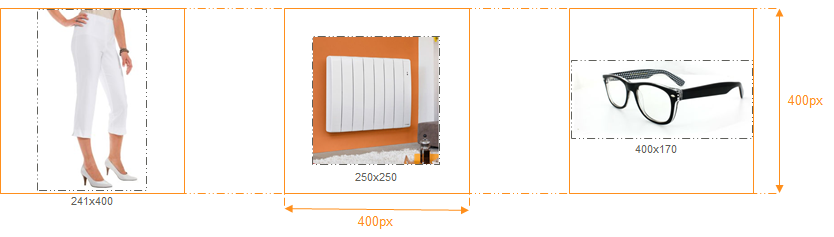
Native ads
We recommend to use Prebid.js native implementation. Please refer to this official Prebid guide for more details.
Ad requirements
Criteo Native guidelines:
Display the adchoices icon and implement the link to the opt-out page
Display at least one advertiser information (domain, name)
Display at least one product recommendation
Use Criteo click URLs
Every impression pixel must be called once the ad is delivered
Product images
Criteo images for native inventory will be sized to fit within a 400x400 html element. They will not be padded to fit the dimensions or ratio, they should therefore be centered in the layout by the partner.
Native ads (deprecated) - Native Placement
The original native implementation described below is still valid but we discourage its use.
In order to activate Native demand, first you need to declare a callback function that will be used to render the Native ad. This section provides instructions on how to build a native ad.
Native ads (deprecated) - Native Object
When a native demand is available, Criteo will return the following native object:
NATIVE OBJECT
Field | Type | Description |
|---|---|---|
product | Product object Array | List of product assets. |
advertiser | Includes the adv name and logo | |
privacy | Includes adchoices and opt-out url | |
impression_pixels | Impression pixels object Array | List of impression pixels |
PRODUCT OBJECT
Field | Type | Description |
|---|---|---|
title | String | Product title. |
description | String | Product description. |
price | String | Product formatted price. It comes formatted by default with the currency symbol. |
click_url | String | Product landing page |
call_to_action | String | Product CTA |
image | Product image (400x400 px) |
IMAGE OBJECT
Field | Type | Description |
|---|---|---|
url | String | Image URL. |
height | Integer | Image height |
width | Integer | Image width |
ADVERTISER OBJECT
Field | Type | Description |
|---|---|---|
description | String | Advertiser name |
domain | String | Advertiser domain |
logo | Advertiser logo (200x200 px) |
PRIVACY OBJECT
Field | Type | Description |
|---|---|---|
optout_click_url | String | Opt-out landing page URL |
optout_image_url | String | Adchoices icon URL |
IMPRESSION PIXEL OBJECT
Field | Type | Description |
|---|---|---|
url | String | Impression pixel beacon |
Native ads (deprecated) - Adserver integration
The campaigns are configured as the normal campaign and you can reuse the same Creative codes for the standard ads. Prebid will automatically identify the native ad context and execute whatever has been defined at the nativeCallback parameter.
Native ads (deprecated) - Ad requirements
Criteo Native guidelines:
Display the adchoices icon and implement the link to the opt-out page
Display at least one advertiser information (domain, name)
Display at least one product recommendation
Use Criteo click URLs
Every impression pixel must be called once the ad is delivered
You will find to the right one sample code that uses the most relevant assets.

Native ads (deprecated) - Product images
Criteo images for native inventory will be sized to fit within a 400x400 html element. They will not be padded to fit the dimensions or ratio, they should therefore be centered in the layout by the partner.
Native ads (deprecated) - Complete example
You will find a full example on this page.