Table of contents



Google Ad Manager Setup
If this is the first time you are setting up a Prebid campaign in Google Ad Manager, please contact your Criteo Commerce Grid Account Manager for help.
Please check the official Prebid documentation here for a detailed step-by-step description.
You can integrate Prebid in two modes.
Google Ad Manager Setup - Standard - Mediation mode on - Not recommended
Prebid will provide keywords only for the winning bids:
Keyname | Example | Description |
|---|---|---|
| | The winner |
| | The ad Id used by the ad server creative to render the correct ad |
| | The bid price bucket used to target the respective line item. |
| | The ad format |
| | Used when creating a separate set of line items for banner vs video |
| | Target private marketplace deals |
| | Carries the cache retrieval ID for VAST video creatives |
| | Carries the cache retrieval ID for mobile bids |
| | The host where the cached creative lives |
| | The web path where the cached creative lives |
| | Used to report the A/B test results for client- vs server-side performance |
| | Used to report on VAST errors, set floors on certain buyers, monitor volume from a buyer, or track down bad creatives |
The keyword hb_pb is used to define the line item targeting criteria (image below), and hb_adid at the creatives (code to the right).
Google Ad Manager Setup - Send all bids - Mediation off - Recommended
This makes use of the function pbjs.enableSendAllBids() to provide keywords for all bidders. More details on http://prebid.org/dev-docs/examples/send-all-bids.html and http://prebid.org/adops/send-all-bids-adops.html
For Criteo specifically:
Keyname | Example | Description |
|---|---|---|
| | The ad Id used by the ad server creative to render the correct ad |
hb_format_criteo | hb_format_criteo=banner | This will ensure that the appropriate ad server line item is activated for banner / out stream bids hb_pb_criteo | hb_pb_criteo=2.50 | The bid price bucket used to target the respective line item. hb_size_criteo | hb_size_criteo=300x250 | The ad format
You will also be required to implement one dedicated set of line items for Criteo using the keyword hb_pb_criteo for the line item targeting criteria (image below), and hb_adid_criteo at the creatives (code to the right).

Google Ad Manager Setup - Line item Creation tool
Criteo offers a tool to help doing the initial Prebid setup. You will need to enable API access and share Google Ad Manager access with Criteo. Please contact your Criteo Commerce Grid Account Manager for more details.