Introduction
Welcome! This document will explain integrating with Commerce Grid's Google Open Bidding solution.
Google exchange bidding is a relatively quick and painless setup, but only if the proper steps are followed from the beginning. This guide is meant to help publishers understand what they need to do to make an Open Bidding integration as easy as possible.
The Basics
Please make sure that you do the following in your Google Ad Manager account:
Create Commerce Grid as a Company
Enable Commerce Grid for mediation
Add Commerce Grid to Yield Groups as a Yield Partner
Make sure to add your ad inventory to yield groups
Here are a few resources from Google that might also help:

Publisher Action Items
Publisher Action Items
Publishers wishing to connect their exchange bidding account with Commerce Grid demand will not see any approved yield partners in your account until they are created as companies and then enabled for open bidding.
To set up a company in your GAM account, click Admin > Companies.
Ensure that Commerce Grid is set up as a company and that Commerce Grid is enabled for Open Bidding before proceeding.
Setup Yield Partner
Setup Yield Partner
Next, publishers must set Commerce Grid up as a Yield Partner. Commerce Grid should already be a “Company” in that account, so be sure to use that value in your setup.
When setting up Commerce Grid as a company, make sure that ‘ad network’ is selected.
If you’re going to be reporting on this Ad Manager company, it might be best to name the yield partner “Commerce Grid OB” for your own record-keeping.
Lastly, set the “Credit Status” for the company to "Active". Only “Active” companies can be added to yield groups. If this is not yet possible, please reach out to the Commerce Grid team for their assistance in getting approved.
For more information on yield partners, click here.

Setup Yield Group
Setup Yield Group
A Yield Group contains all the ad partners that are included in your exchange bidding auction. To create a new yield group, click on Delivery > Yield Groups.
Create a new yield group and name it something descriptive for reporting purposes.
Select the most appropriate ad format, and inventory type that this group will target. Please note that Commerce Grid only supports Banner and Video ads.
Next, you can specify what ad sizes you want to target, or you can leave this section blank to target all ad sizes. If needed, apply any custom targeting rules in the Targeting section.
Now, you need to add Commerce Grid as a Yield Partner within this Yield Group. Click "Add Another Yield Partner" and select the Yield Partner with Commerce Grid in it.
Click “Save and Activate” when ready. For more information on yield groups, click here. Also, if you want to set up a video yield group, click here to learn how.