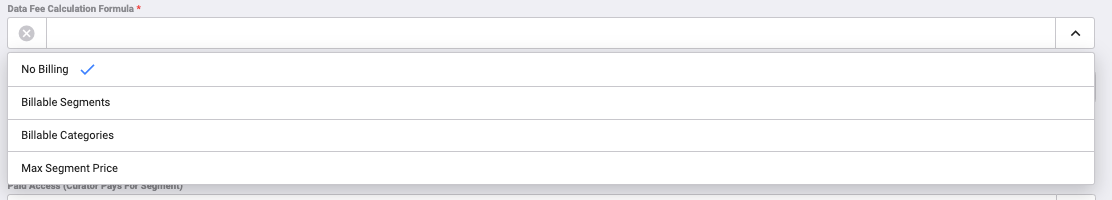
Overview
Buyers on the Commerce Grid platform often use third-party data made available by our data providers to target particular audiences or inventory in their campaigns. Commerce Grid now supports the clearing of fees and charges associated with the purchase of third-party data so that you can avoid having to invoice individual buyers for these changes. Instead, Commerce Grid can directly invoice these buyers for those fees on your behalf.
Participation
Sign the Commerce Grid Data Provisioning agreement. To obtain a copy of this contract, please get in touch with your account representative.
If you are a new data provider, integrate with Commerce Grid as a data provider or as a real-time data provider.
Create the segments that you want to make available to buyers.
Once your completed taxonomy is received by the Commerce Grid team, someone from that team will assist you in setting up your segments and assigning pricing for your segments.
Integrate Data
Create Data Provider
To create a new Data provider, use the following steps.
From the UI, select Data ‣ Data Providers ‣ Create.
Name the new data provider.
Enter the data provider’s External ID. You can request this ID from the data provider if you don’t have it.
Select Curators Available for DMP from the dropdown list. This field defines which curators will be able to use segments belonging to the data provider in The MediaGrid. You can add multiple curators to this field.
Enter the Data Fee CPM Default for using segments belonging to the data provider.
Configure the Allow Curators To Use Segments Default field by selecting curators from the dropdown list. This field defines which curators will be able to create segments for the data provider. You can add multiple curators to this field.
Save your changes.
Create Data Segment
To create a new segment, use the following steps.
From the UI, select Segments ‣ Create
Name the segment.
Enter the segment’s External Id received from the data provider to which the segment belongs.
Set the correct Data Provider.
Edit the Allow Curators to Use Segment field if necessary. The default meaning of this field is pulled automatically from the data provider settings.
Set the Data Fee CPM for this segment. Note that the data fee CPM set for a particular segment overwrites the data fee CPM set on the Data Providers level. If the data fee CPM for this segment is the same as the default one, make sure you have entered the same value as set for the data provider to which the segment belongs.
Set the Source of the segment. There are the following options available:
BSW_UUID - BidSwitch ID
TDID - Trade Desk ID
PUBLISHER_DATA - publisher unique ID
PAGE_URL - the URL for contextual targeting
IDL - Identity Link (LiveRamp)
HALOID - Halo ID (Audigent)
Set the segment’s Lifetime.
Save your changes.
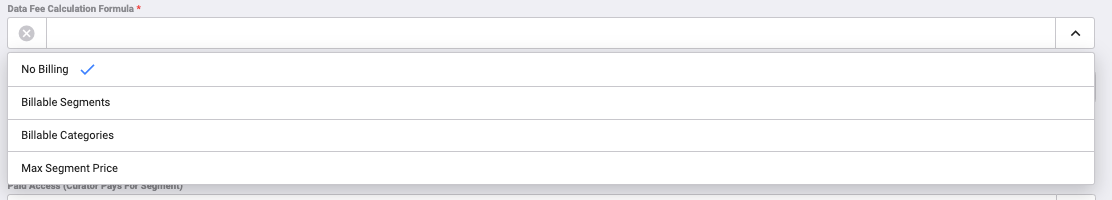
Data Segment Pricing
Data Fee Calculation Formula
Audience Targeting Logic: If you are using an AND statement, this means both segments will be used and you will be charged for the usage of both. such as Segment A ($.50) AND Segment B ($.50) means you will be charged a $1.00 data fee. If you are using OR statements, it will charged to the data segment that was leveraged for targeting for example, Segment A ($.50) OR Segment B ($.50).. data fee is charged $.50
Data Segment setup: As a data owner/seller, on an individual segment you can define the “Data Fee Calculation Formula” as Max segment Price. This will always take the higher amount when multiple segments are used. For example, for AND statements it would be Segment A ($.50) AND Segment B ($1.00) means you will be charged a $1.00 data fee. And for OR statements, it will still evaluate whatever segment is used Segment A ($.50) OR Segment B ($1.00), and charge based on that.