Introduction
Welcome! This document will explain how to integrate with Criteo's Direct Bidder solution on AMP pages.
This solution relies on AMP RTC. Being a registered vendor, all you need to do is to declare Criteo on your amp-ad tags along with the zoneid provided by your Criteo representative. This generates an asynchronous call so Criteo can identify the user and return with a bid. You can define a timeout threshold before calling the adserver. The bid information is automatically sent to the adserver, triggering the Criteo campaigns using custom keyword criteria.
Requirements
You will receive from Criteo:
A list of identifiers for each ad placement and/or format you have available on the page
Code samples demonstrating how to map the placements
Creative codes to be used in the adserver
We will need you to:
Implement the Criteo RTC configuration on your
amp-adtagsUpdate your adserver setup. Alternatively, your Criteo contact can provide an automated solution.
Create the line items for the different bid prices in your adserver
Implement the targeting rules and the creative code
Criteo complies with IAB Consent Framework. Please refer to their documentation for more information and examples of certified CMPs.