Introduction
Commerce Grid partners with Amazon Publisher Services for Amazon Transparent Ad Marketplace (TAM) and Amazon Unified Ad Marketplace (UAM).
Instead of integrating with multiple partners via Header Bidding, Amazon allows publishers to integrate many different SSPs in one Transparent Ad Marketplace. This is helpful for reporting purposes to reduce latency, all while increasing revenue via a server-to-server connection.
Amazon Publisher Services is invite-only, and it is for publishers using Google Ad Manager. Follow the steps below to get started with an Amazon Publisher Service integration in your Commerce Grid account.
Get Access to Amazon TAM
All publishers must have access to Amazon Publisher Services before integrating with Commerce Grid. You can contact the Amazon Team to request access if you don't have access.
Once you’ve received an invite, you can create your account, provide billing and payment information, and you’re ready to create ad slots in the Amazon TAM dashboard.
You will need to facilitate an integration with each SSP that you intend on working with through Amazon TAM. For example, if you plan on working with Magnite, Sovrn, and OpenX, you will need to have an account on each platform.