Overview
Activate Deal in Amazon DSP. To activate a deal to be bought by Amazon DSP through The MediaGrid, use the following steps.
Deals are targeted within individual Line Items after they have been setup
Select Deals in the main navigation of the Amazon DSP Campaign Manager Dashboard.
Select New Deals from the next dropdown list.
Choose the source as The MediaGrid.
Input Deal ID that was copied from The MediaGrid UI
Complete the following information based on the auction type and floor price of the deal.
Click Save Deal.
Once Deal is created, you will be able to select the deal within the targeting section of individual Line Items.