Overview
Commerce Grid has created this guide to help target Commerce Grid inventory using AdForm as their DSP.
Please note that platforms can and will change regularly. We will do our best to update this guide as needed. Wherever possible, we've provided links to AdForm documentation.
We recommend that if buyers are having issues, or if they need help using the AdForm platform, their first point of outreach should be the AdForm team.

Open Trading
This section explains how to target Commerce Grid as an inventory source within the AdForm UI.
To set up Commerce Grid SSP targeting in AdForm, the buyer needs to target The Media Grid as an Exchange in Inventory Settings in Line Item setup.
Search for all open exchange connections.
Select The Media Grid from the available supply inventory
The Buyer can use bid multipliers to automatically increase or decrease a line item's fixed CPM bid to set a preference to Commerce Grid SSP inventory
If the buyer only wants to buy Commerce Grid SSP inventory, they should make sure to de-selected all other open exchanges.

Deals Trading
This section explains how to target Commerce Grid as an inventory source within the AdForm UI.
To set up a Commerce Grid deal in AdForm, the buyer needs to accept the deal and then target The Media Grid as an Exchange in Inventory Settings in Line Item setup and assign the deal ID.
Accept Deal
Navigate to 'System' settings
Select 'Deal management'
Click the 'create deal' and complete the deal Information
Navigate to the summary page to 'Accept Deal'
Line Item Deal Assignment
During Line Item setup, navigate to the ’Inventory’ tab
Deselect ‘Select all Open Exchanges’
Scroll down to find The Media Grid
Click the ‘+’ icon
Enter the deal ID and the bid price
Keep in mind that the bid price entered here overrides the bid price set in the line item.
The bid the buyer sets here needs to clear DSP fees as well as the deal floor price. As a best practice, we suggest to always make sure to bid at least 40% higher than the deal floor
Press the ‘✓’ icon to add the deal
Do not select the ‘Open Exchange’ option next to the SSP

Troubleshooting
This section explains common issues that can impact deal performance in the AdForm UI.
Inventory - Number of Impressions Per Page
Uncheck One Impression Per Page under Inventory > Other.
This feature may reduce the amount of bids and result in lower delivery or no delivery at all.
Inventory - Fold
Do not use/tick off Above The Fold. This due to Schibsted Media Group has implemented Lazy Load on their different domains. ■ Step 3. Inventory > Placement > Position > Above The Fold ■ Above The Fold will only limit the buys and Bid Requests.